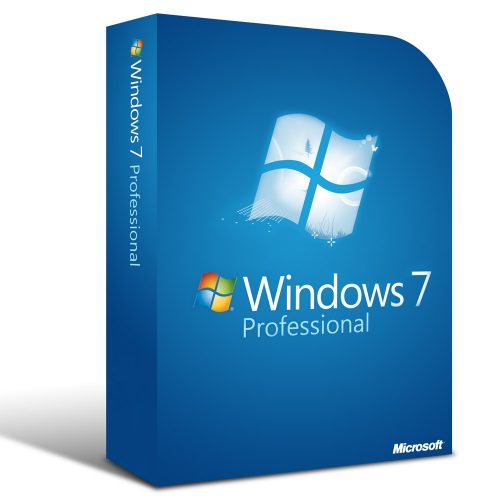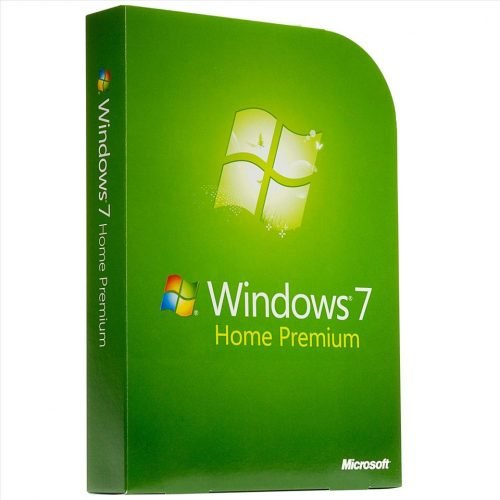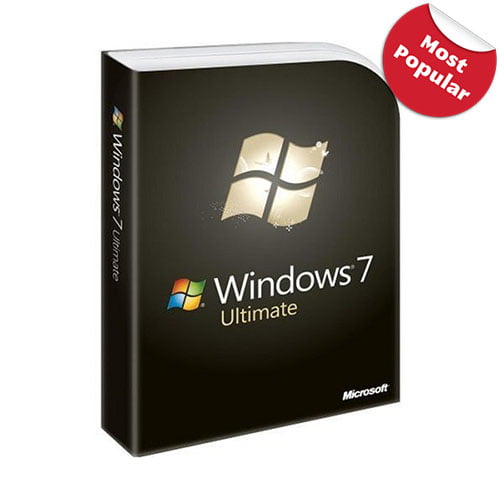No products in the cart.
Windows Server 2012R2/2016/2019/2022 Product Key
$29.99
- No CD and DVD Pack included, Product KEY Only .
- 100% Genuine Windows Server Product KEY, One Key for One Computer(Can be Reused Multiple Times on the Same PC).
- For 1 PC Activate License Key for Permanent.
- For Windows operating system.
- Software source Microsoft official.
Windows Server Product Key
We offer the following versions of KEY:
- Windows Server 2012R2 Standard/Datacenter
- Windows Server 2016 Standard/Datacenter
- Windows Server 2019 Standard/Datacenter
- Windows Server 2022 Standard/Datacenter
Windows Server Standard
Windows Standard is designed for small or medium businesses that need either more than 20 users or more than one server to isolate server roles, such as domain controller and print servers, or applications, such as a medical billing system.In order to properly license Standard, you have to buy the operating system and then buy the number of CALs for the number of users (or devices) you have.You are also allowed two virtual machines per license purchased.
For most small and medium businesses, we generally recommend two or three virtual machines, which requires one or two Server Standard licenses.This allows us to have a dedicated virtual machine for the domain controller and then a separate file server and/or application server.
Windows Server Datacenter
Server Datacenter is designed, primarily, for large businesses that want to put lots of virtual machines on a single physical server.Datacenter, like Standard, requires CALs, but it allows for an unlimited number of virtual machines to exist on a properly-licensed physical machine.
The cost of a Datacenter license is around 7 times the cost of a Standard license, so if you are implementing less than 14 VMs on a physical server it is generally more cost effective to get Standard.
Windows Server Microsoft official download link:
https://www.microsoft.com/en-us/evalcenter/evaluate-windows-server-2022
How To Upgrade Windows Server 2022 Evaluation to Full Edition:
After downloading and installing the evaluation version from Microsoft’s official website. Upgrade to Standard or Data Center edition:
- Launch a PowerShell as an Administrator
- Type
dism /online /get-currenteditionand press ENTER - Type
dism /online /get-targeteditionsand press ENTER - Type
dism /online /set-edition:serverstandard /productkey:<KEY-KEY-KEY-KEY-KEY> /accepteulaand press ENTER

Related products
Windows
Rated 4.73 out of 5
$18.99Windows
$19.99
Windows
$18.99
Windows
$19.99
Windows
$19.99
Windows
Rated 4.71 out of 5
$17.99Windows
Rated 4.74 out of 5
$19.99